Unleashing the Power of WordPress: A Comprehensive Guide to the Best WordPress Plugins.
WordPress has revolutionized the world of blogging, providing a dynamic platform for individuals and businesses alike to establish their online presence. In this article, we delve into the realm of WordPress blog plugins, exploring the diverse options that can elevate your website’s functionality and user experience.
Understanding the Core: What Makes WordPress Plugins Essential?
The Heart of the Matter: What Are WordPress Blog Plugins?
WordPress blog plugins serve as the lifeblood of your website, enhancing its capabilities and extending its functionalities beyond the standard features. These plugins act as tools that empower you to customize your site, ensuring it meets your specific needs and resonates with your target audience.
Unraveling the Complexity: Why Choose WordPress for Blogging?
WordPress’s popularity as a blogging platform is not without reason. We dissect the intricate web of reasons that make WordPress the preferred choice for bloggers worldwide. From its user-friendly interface to its robust community support, discover why WordPress stands out in the crowded digital landscape.
Navigating the Plugin Universe: Must-Have WordPress Blog Plugins
1. Yoast SEO: Elevating Your Search Engine Game
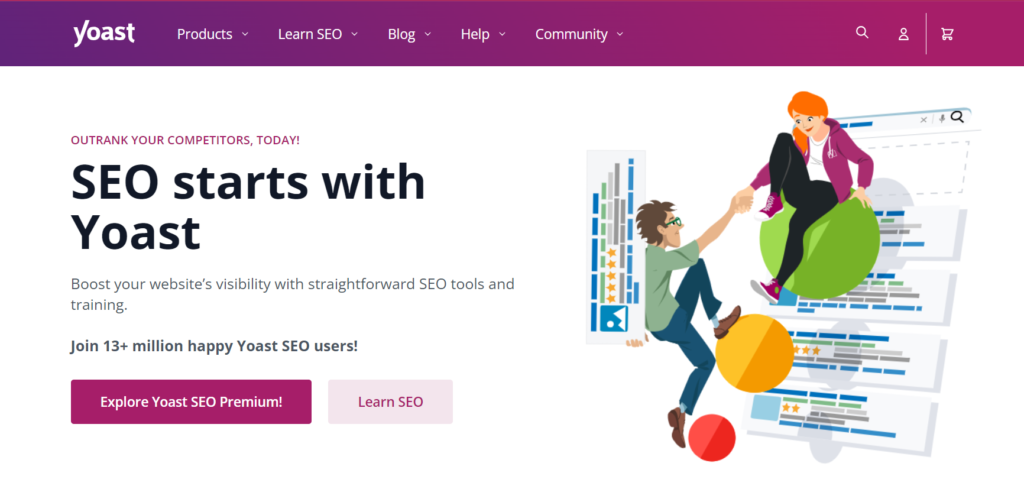
One of the key ingredients to a successful blog is visibility on search engines. Explore how Yoast SEO, a powerhouse among plugins, can transform your content strategy, optimizing it for higher search engine rankings and increased organic traffic.
2. Elementor: Crafting Aesthetically Pleasing Pages
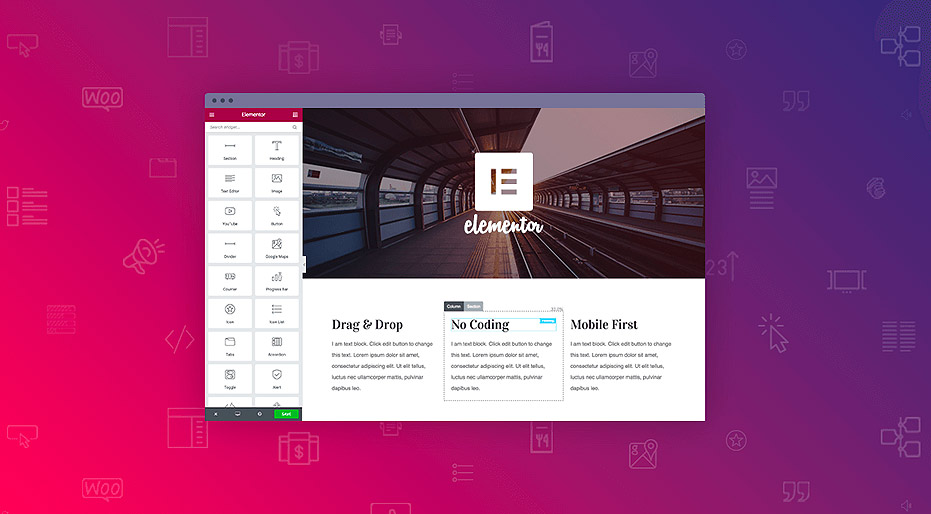
In the visual realm, Elementor takes the spotlight. Learn how this drag-and-drop page builder simplifies the process of designing stunning web pages, allowing even those without coding expertise to create visually appealing content.
3. Akismet Anti-Spam: Shielding Your Blog from Unwanted Intruders
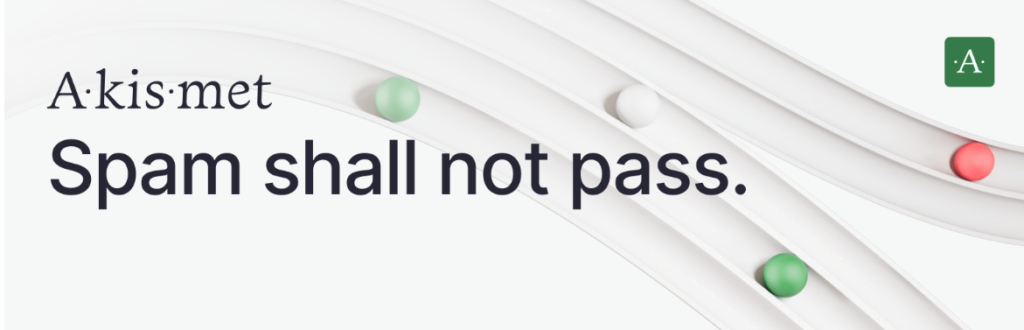
The online world is not without its challenges, and spam is a pervasive issue for bloggers. Akismet Anti-Spam steps in as your digital shield, warding off unwanted comments and preserving the integrity of your blog’s engagement.
4. W3 Total Cache: Speeding Up Your Website’s Performance
Site speed is a critical factor in user satisfaction and search engine rankings. Delve into how W3 Total Cache optimizes your website’s performance, ensuring swift loading times and a seamless user experience.

5. UpdraftPlus: Safeguarding Your Content with Reliable Backups
In the unpredictable digital landscape, safeguarding your content is paramount. Discover the importance of UpdraftPlus in creating automated backups, providing a safety net for your valuable blog posts and data.
A Symphony of Possibilities: How to Install and Manage WordPress Plugins
Simplifying the Process: Step-by-Step Guide to Installing WordPress Plugins
Embarking on the journey of incorporating plugins into your WordPress site can be intimidating. Fear not, as we guide you through the step-by-step process of installing and managing WordPress plugins, ensuring a smooth integration without the technical hassle.
Conclusion: Your WordPress Blog’s Evolution Starts Here
In this comprehensive exploration of the best WordPress blog plugins, we’ve unveiled the tools that can propel your blog to new heights. Embrace the power of customization, optimization, and security as you navigate the dynamic landscape of WordPress plugins.
FAQs
- Are all WordPress blog plugins free to use?
- While many plugins offer free versions, some may have premium features with associated costs. It’s essential to evaluate your needs and budget when choosing plugins.
- How often should I update my WordPress plugins?
- Regular updates are crucial for security and performance. Aim to check for updates and perform them at least once a month.
- Can I use multiple SEO plugins simultaneously?
- It’s not recommended to use multiple SEO plugins at once, as they may conflict with each other. Choose a reliable SEO plugin and stick with it.
- Do I need coding skills to use WordPress plugins?
- No, most plugins are designed with user-friendly interfaces, allowing users without coding skills to install and configure them effortlessly.
- What should I do if a plugin conflicts with my theme?
- If a conflict arises, first check for plugin updates. If the issue persists, consider reaching out to the plugin’s support or seeking assistance from a WordPress developer.






